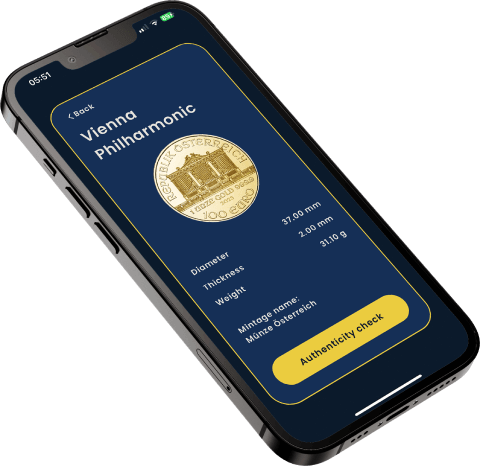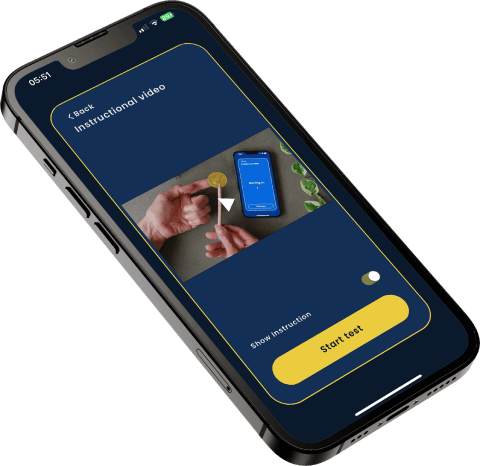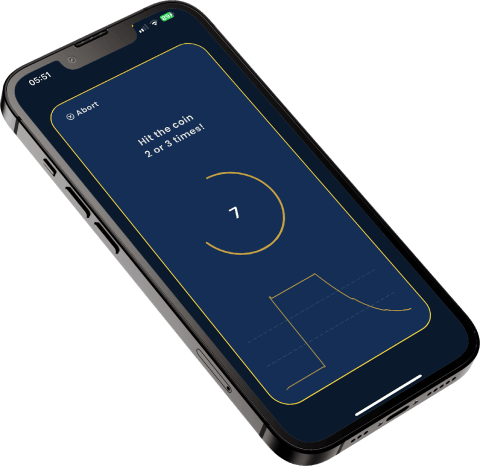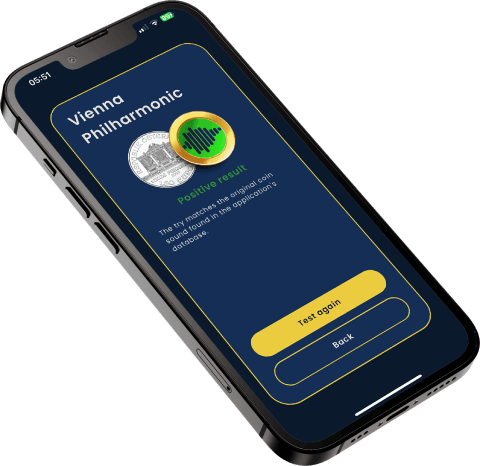FAQ
WHAT IS THE COIN TESTER APP?
What is the Coin Tester?
Coin Tester is the first app that uses artificial intelligence to verify the authenticity of 1-ounce gold and silver coins. It analyzes the full spectrum of the sound wave. The app uses the acoustic resonance method (also known as ping test) and artificial intelligence to check whether the user is dealing with an authentic coin.
How does Coin Tester work?
Coin Tester app is available on Android and iOS phones. To perform an authenticity test, simply download the app and follow the instructions. To test a coin you need to hit it in the correct way. The coin vibrates and emits a unique sound, which is mainly influenced by the coin dimensions and material from which is made. For example, a gold Maple Leaf will sound different from a gold Krugerrand. Of course Silver coins emit a different sound than gold coins. An authentic gold or silver coin will sound different from a counterfeit one. The Coin Tester app detects these differences and informs the user whether the coin is real or not.
What makes Coin Tester different from other similar apps?
- It is the most up-to-date app of this type in the world
- It has a database of the most popular coins
- Users can submit a request to add a new coin through contact form
- Application can verify the authenticity of a coin regardless of its condition, type or year
- Coin Tester is based on an artificial intelligence model - as the number of tests increases, the application "learns" and increases its effectiveness in verifying coins.
HOW TO USE COIN TESTER
How to start?
Download and install the app to your phone. Register a new account. Wait for an activation link sent to the e-mail address provided during registration. After activating the account, just log in and start using it.
Where can I download Coin Tester?
The application is available:
- In Google Play store (for Android phones)
- In Apple Store (for iOS phones)
How much does it cost?
The exact price for the country you are in will be displayed in the app.
What is the limit of tests per account?
The number of tests is unlimited.
What coins are currently in the Coin Tester database?
You can check the authenticity of the following 1-ounce coins:
Gold:
- Britannia
- American Eagle
- Vienna Philharmonic
- Krugerrand
- Maple Leaf
- American Buffalo
- Australian Kangaroo
Silver:
- Britannia
- American Eagle
- Vienna Philharmonic
- Krugerrand
- Maple Leaf
- Kangaroo
If you wish to add another coin, please contact us through the contact form.
Is the application updated regularly?
Yes. Application is updated with new coin models and new production years of coins already in the database. Additionally you can ask us about adding a new coin via contact form.
How long does the test take?
The first attempt to perform the test may require reading instructions, but after making a few tries and understanding how to perform the test correctly, it takes a few seconds.
How can I be sure that the application shows the correct result?
The correct execution of the test (see point 13) is essential for the proper functioning of the app. When you select the coin from the list correctly and strike it as per instruction, the app compares the sound wave to the sound wave of that specific coin, which has been obtained based on hundreds of tests. The similarity of the two sound waves is then compared, and a percentage of their overlap is assigned. The coin is considered authentic when the sound similarity is above 90%. For complete certainty, we recommend repeating the test several times and using additional methods to verify the authenticity of the coin.
Where can I find more details about the coin I am interested in?
Select the gold or silver category and then find the coin you are interested in on the list. When you click it, you will be able to view more details about it. If you do not find the coin you are interested in, you can ask us to add it via the contact form.
HOW TO PERFORM A COIN AUTHENTICITY TEST?
How to perform a coin test correctly?
To perform test correctly, you must follow the steps below:
- Open the Coin Tester app on your phone and place it on a hard surface
- Prepare wooden pencil or plastic pen - metal pens may lead to falsified results
- Catch the coin as shown in the photo (point 14) - this is necessary for the coin to be able to make a sound
- Remember there must be silence in the room
- Hit the coin hard and decisively - if you strike the coin correctly, it will produce a deep sound.
How to hold a coin?
When testing a selected coin, the application provides a detailed video tutorial on how to check the coin's authenticity. It can be played many times – as much as you need. It is important to pay attention to the way the coin is held. Place it on the pad of your index finger or alternatively, grab the coin in its very center between the pads of your index finger and thumb. Do not apply pressure. The most important thing is that the coin is in the air so that when it is struck it can vibrate and make a clear sound.


What to use to strike a coin?
It is best to strike the coin with a wooden pencil or plastic pen. Hitting a coin properly may require some practice. So don't be discouraged after your first attempt. A correct strike of the coin should result in a deep sound being emitted from it. At the beginning, it is good to strike the coin several times in a row to be sure. The app will pick up the strongest and clearest hit. Over time, a single strike of the coin will be sufficient.
What to avoid when testing a coin?
- When performing the test, do not place the phone with open app on a soft surface such as a bed, blanket, pillow, bedding, etc - such a surface will make it difficult for the application to capture sound
- Do not use metal pens or objects to test the coin - such objects will distort the measurement
- Do not squeeze the coin too hard or place the entire surface on your hand, as this will dampen the sound of the coin.
Why do I see the message "coin not recognized"?
The "coin not recognized" message appears when the app was unable to measure correctly. This may be due to one of the following reasons:
- The coin was hit too weakly
- The coin was hit by a metal object
- An incorrect coin was selected from the list
- There is too much noise in the place where the coin is tested
- The coin is held incorrectly and therefore does not make a sound
- The tested coin is not included in Coin Tester's offer at all
OTHER
I have comments about the application, how can I contact you?
You can contact us via the e-mail address kontakt@cointester.com, the contact form available on the website www.cointester.com or directly in the application by clicking in the menu - contact.